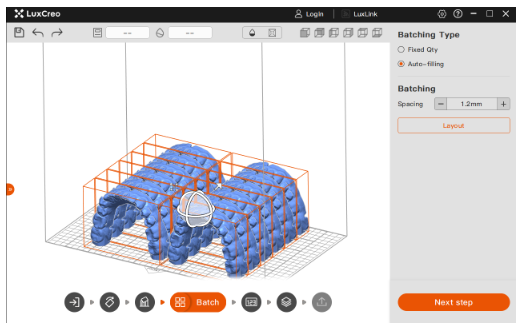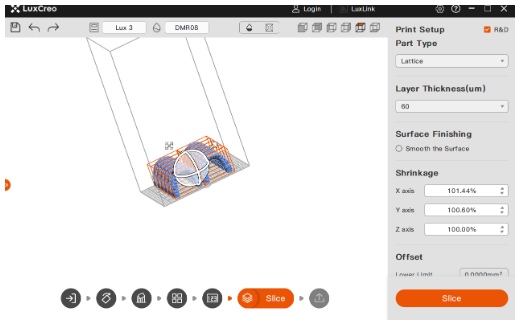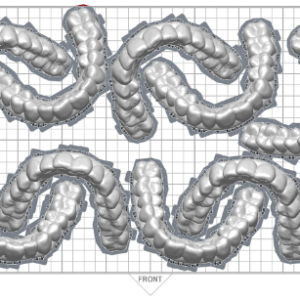LuxCreo LuxFlow
Fast Digitalized Production Workflow
Rotate Tools
- Fixed option: you can scale the part proportionably checking fixed ratio or scale just x,y,z axis separately
- Mirroring: Create a copy of the part displaying the mirrored image
Support Generation
- The support setting in LuxFlow allows the user to automatically apply supports that facilitate optimal printing.
- These supports can be auto-generated using pre-set parameters or set by the user.
- It is also possible to edit or remove the support in specific areas.
Batch Tools
- The batch tool allows multiple models to be created in one print job, while auto-filling maximizing space efficiency on the build plate.
Marking Tools
- LuxFlow’s marking feature allows the text of your choice to be imprinted on the surface of your printed part.
Slice Tools
- Utilizing the “slice tool” to generate a few results according to the parameters of your material choice, including print time, print weight, and the required amount of resin.
Learn more by visiting the LuxCreo website.